Configuring a User Group (Company Level)
Click on the drop-down at the top right-hand side of your screen. Select Account Settings from the menu.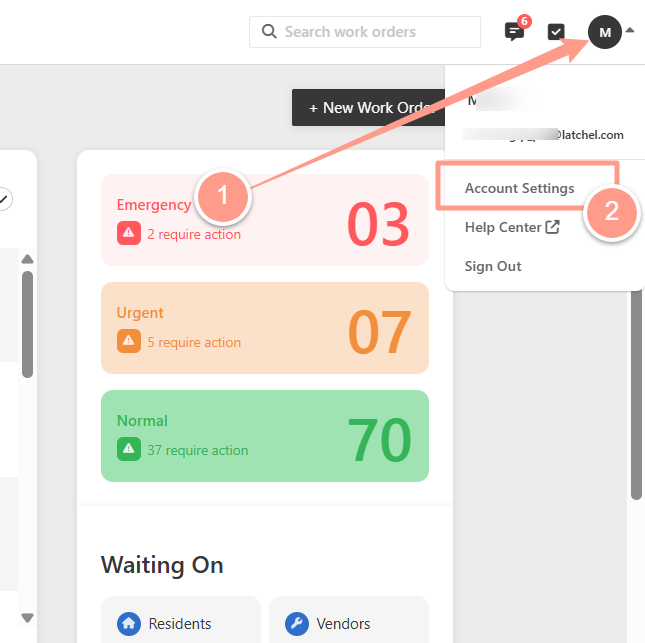
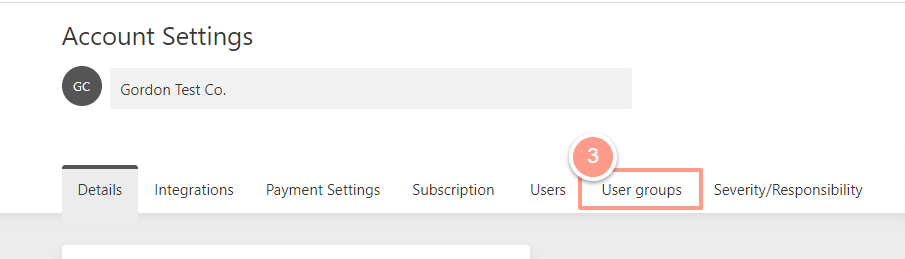
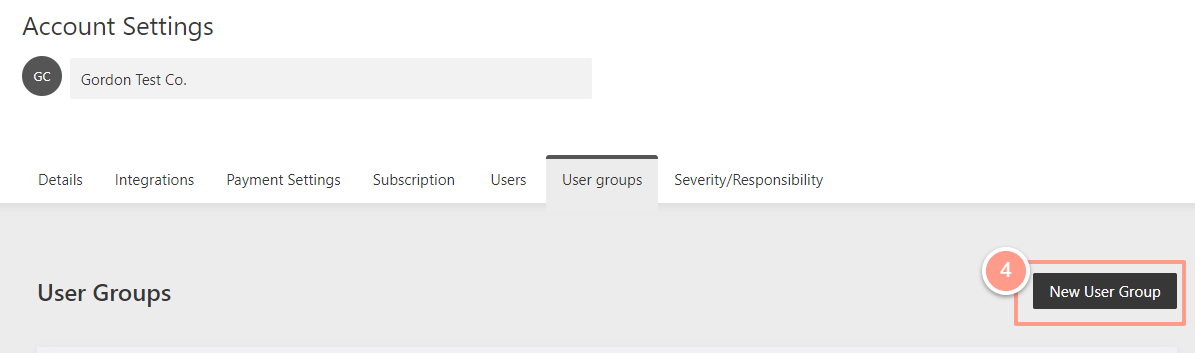
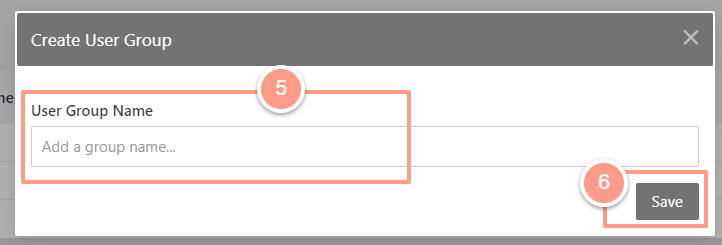
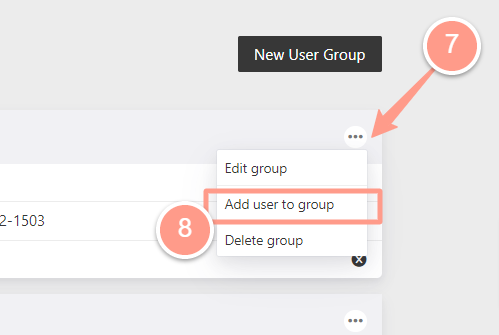
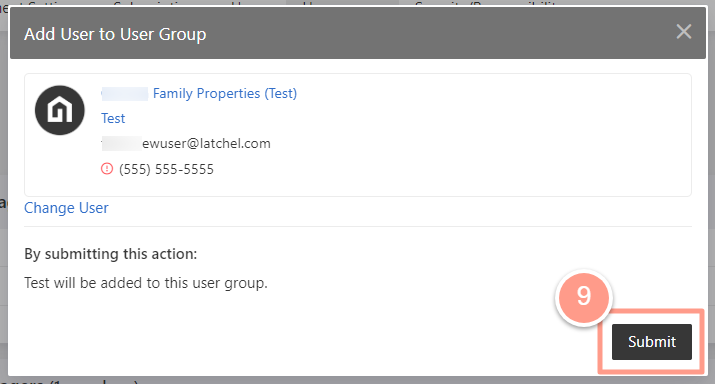
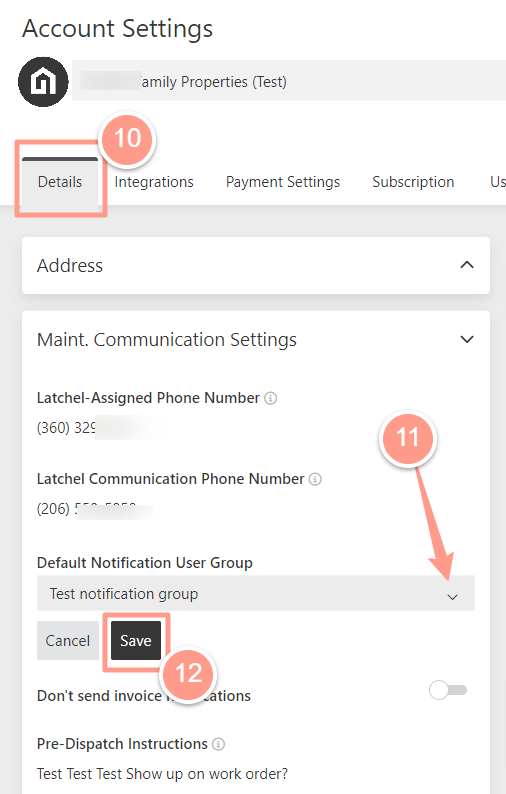
Configuring a User Group (Portfolio Level)
The User Group at the Portfolio Level will automatically be applied to all properties within that portfolio.
To learn more about configuration inheritance and how a single property can override Portfolio and company-level configurations, see Configuration Inheritance (Property, Portfolio, & Company Level).
To learn more about configuration inheritance and how a single property can override Portfolio and company-level configurations, see Configuration Inheritance (Property, Portfolio, & Company Level).
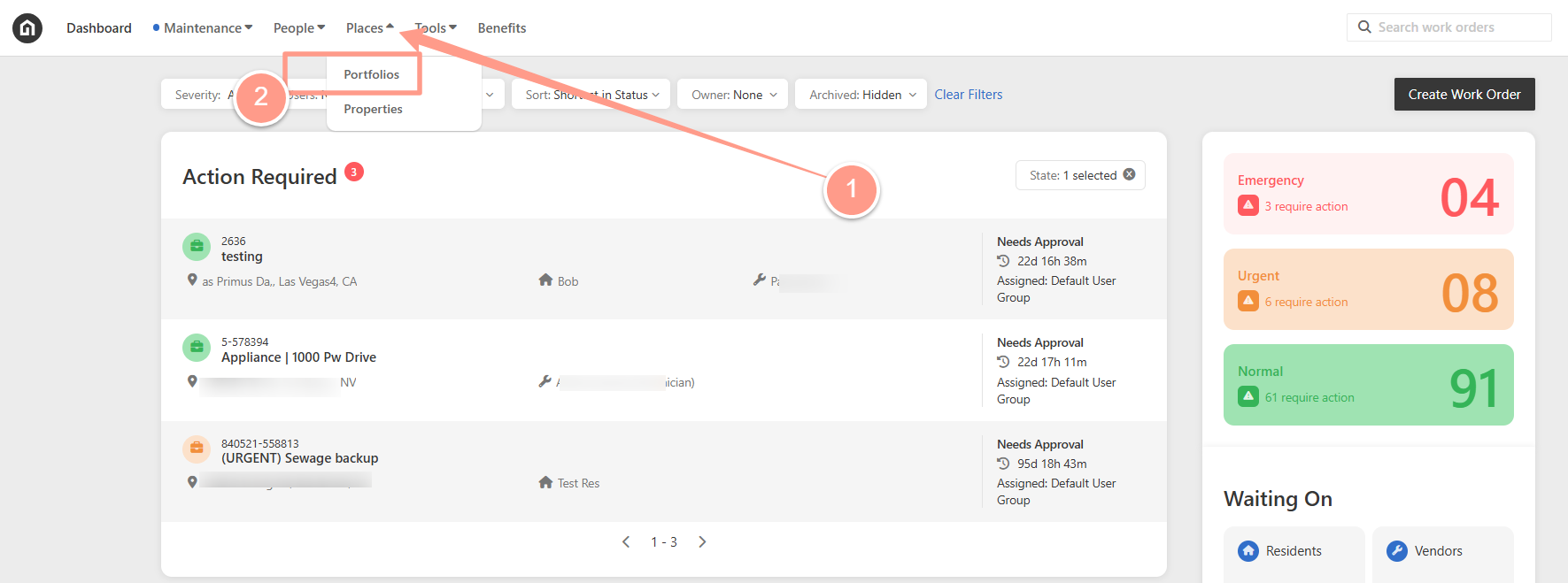
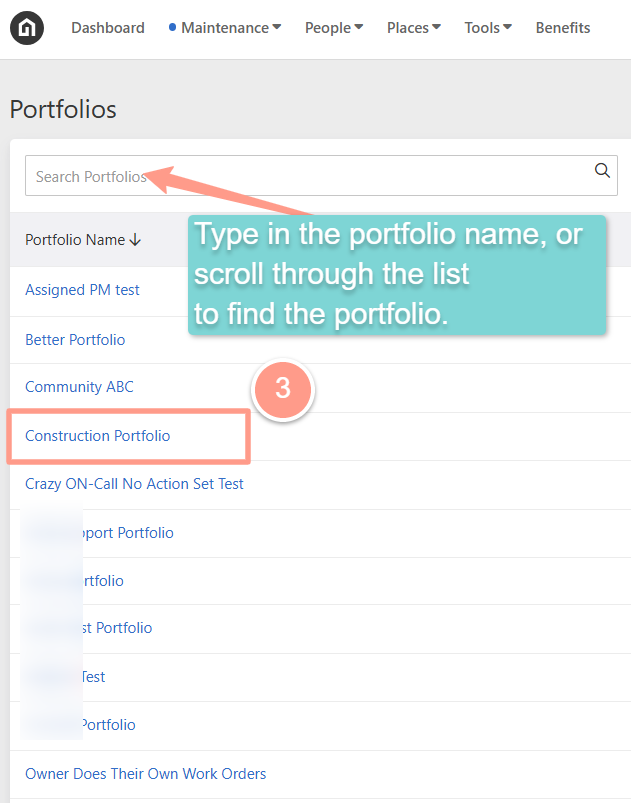
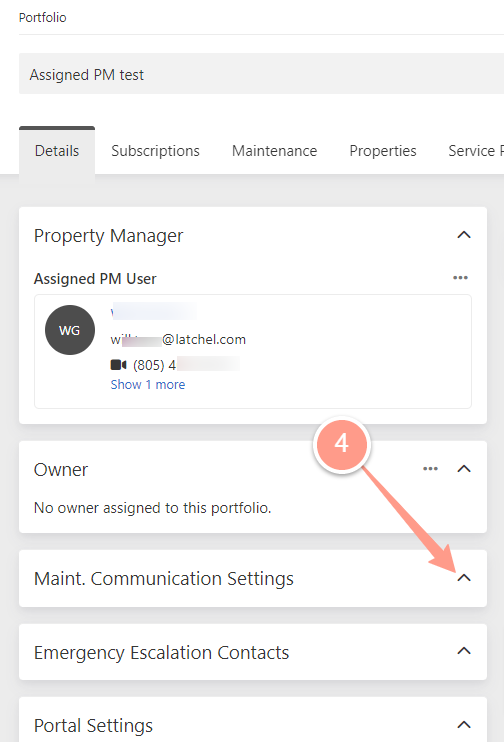
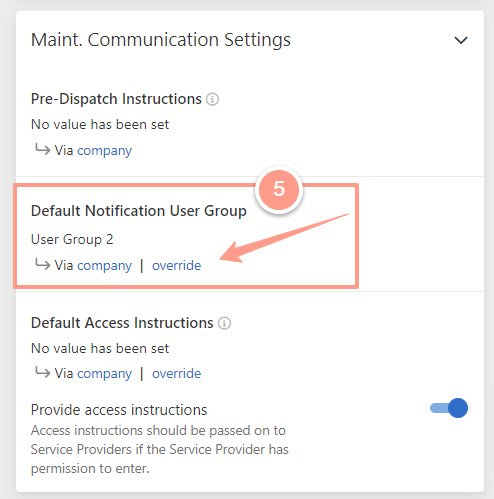
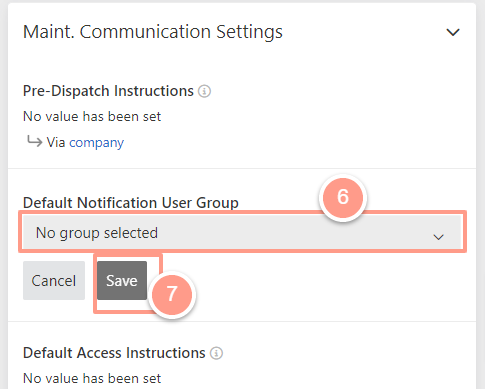
Configuring a User Group (Property Level)
Click the Places tab and then, click Properties.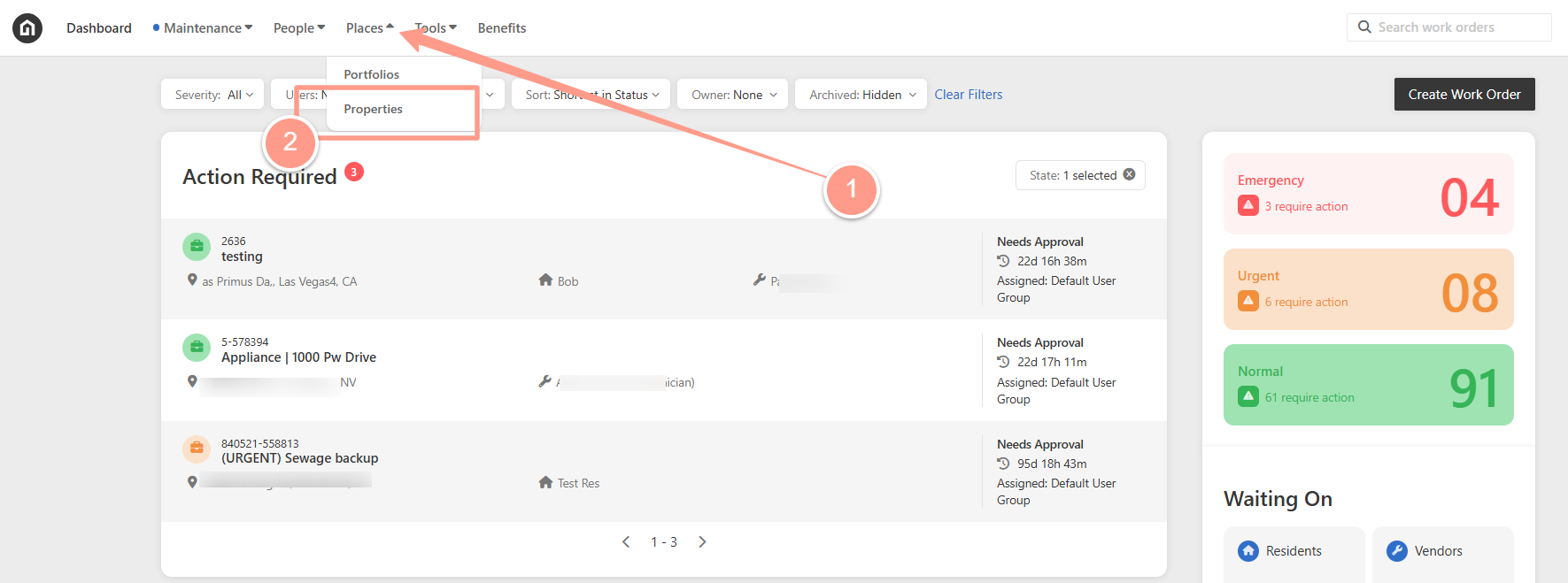
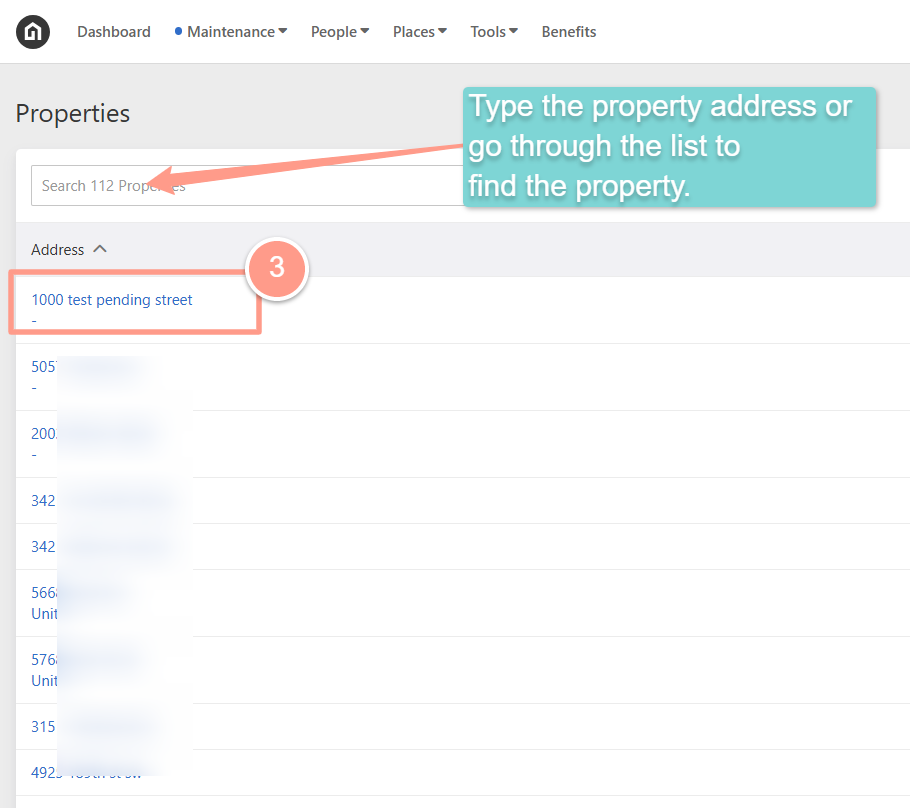
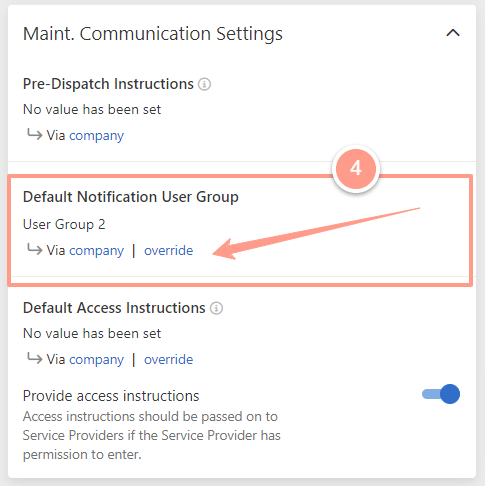
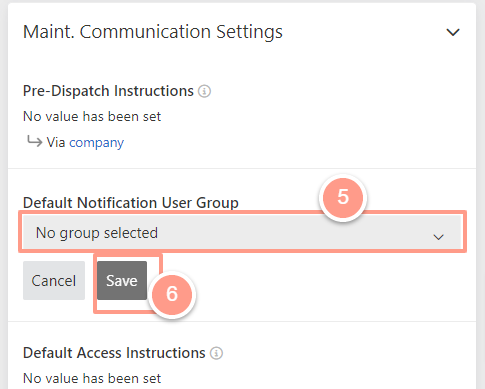
Need to add new company user? Follow the help guide below!
How to Add and Remove Company User
Easily manage team access in Latchel by adding or removing users from your company account.